Log Levels
Setting log levels allows you to control the flow of data into your Exceptionless account. This is important when you are trying to filter the signal from the noise. In most error monitoring services, you would need to manually configure what log levels are used to send events by customizing your code. With Exceptionless, you can update the log levels used right in the Exceptionless UI.
To configure your default log levels, go to your project settings page by clicking the project name dropdown in the top left of the header. Hover over your project name, then click the gear icon. Once on the project settings page, click the Settings tab. Here, you will see the default log level options.
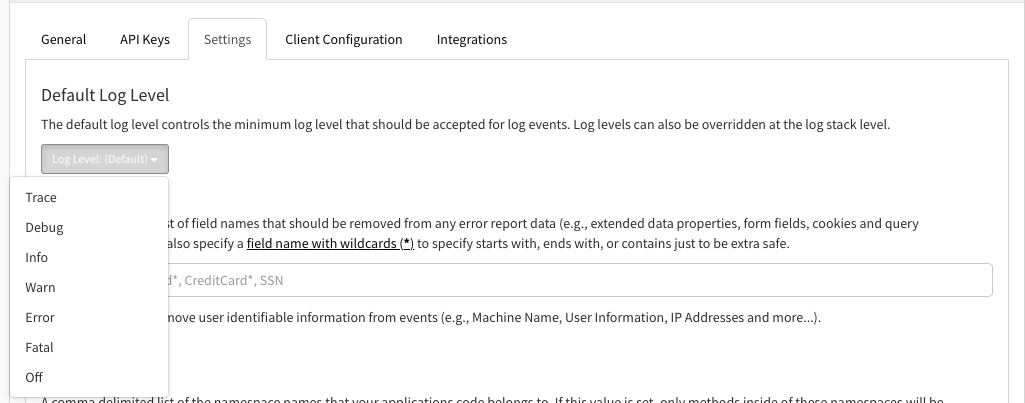
You can change this at the project level or overide the setting on the Stacks page.
